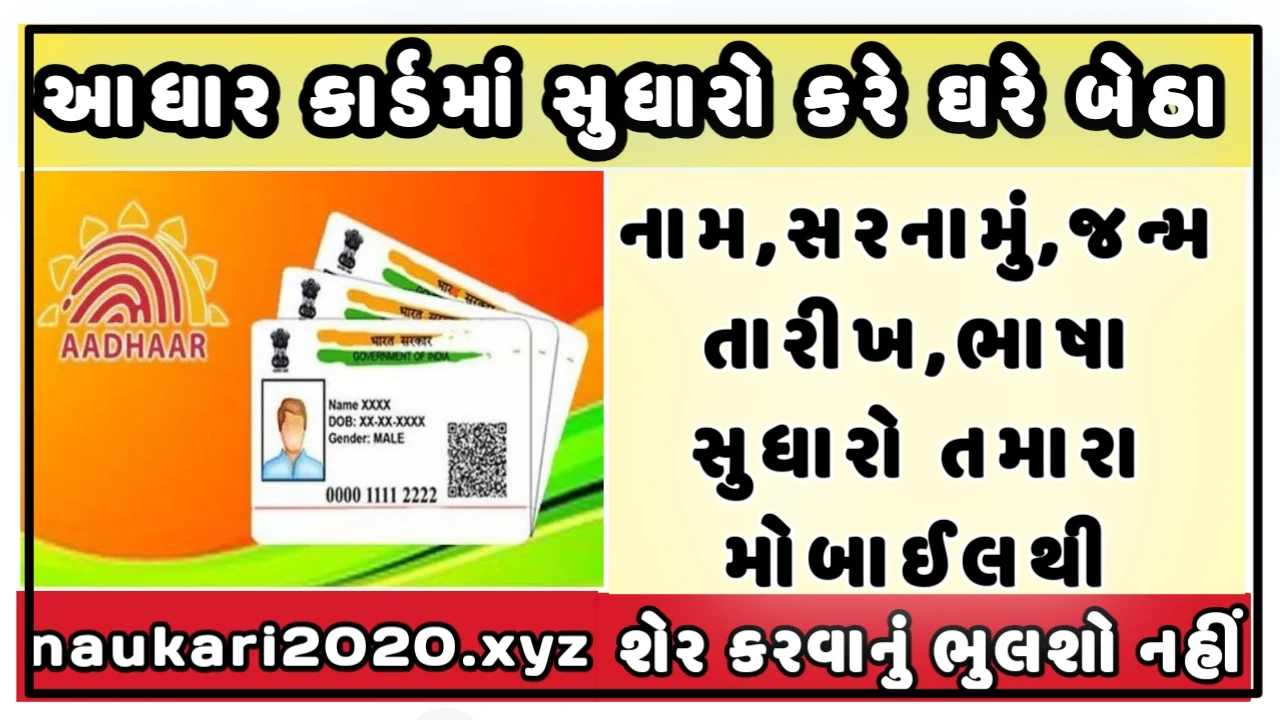Update Your Aadhaar - Unique Identification Authority Of India Online In Self Service Update Portal (SSUP)
Tuesday, April 20, 2021
You can update your Address online in Self Service Update Portal (SSUP). For other details updates such as Demographic details (Name, Address, DoB, Gender, Mobile Number, Email) as well as Biometrics (Finger Prints, Iris & Photograph) in Aadhaar you will have to visit Permanent Enrolment Center.
How to Change Date of Birth, Name And Address in Aadhar card
We can update our name, date of birth, address, and gender details online. However, our mobile number must be linked to the Aadhaar in order to make the changes. Follow below Procedure to Update Details in Aadhar.
- Click on ‘Proceed to Update Aadhaar’.
- Enter the Aadhaar number and captcha. Click on ‘Send OTP’.
- Enter the OTP that is sent to your registered mobile number. Next, select ‘Update Demographics Data’.
- Select the relevant options on the next page and click on ‘Proceed’. The changes can be made on the next page. Upload the relevant document next.
- Next, you must review the details that have been entered.
Note: For other updates like Head of Family/Guardian details or Biometric update, resident will be required to visit Aadhaar Seva Kendra or Enrolment/Update Centre.
Know more about Online Aadhaar Data Update
1. What Aadhaar Data can be updated Online ?
- Name, Date of Birth
- Gender, Address, Language
2. How many times Aadhaar data can be Updated?
- Name: Twice in Lifetime, Gender: Once in Lifetime
- Date of Birth : Once in lifetime subject to condition that present status of the D0B is declared/approximate. (Change in Date of Birth can be updated only for unverified DoB.
3. What document is required for Online Updates?
- For Name : Scanned copy of Poof of Identity (POI)
- For Date of Birth : Scanned copy of Proof of Date of Birth
- For Gender: OTP authentication via mobile/Face Auth
- For Address : Scanned copy of Poof of Address (POA)*.
- For Language : Not Required
4. I want a new name. Can I change it completely in my Aadhaar?
- Spell correction phonetically same
- Sequence change
- Short form to full form
- Name change after marriage
- New mAadhaar App
The key features in mAadhaar : Download mAadhaar App From Play Store
- Universality: Resident with or without Aadhaar can install this App in their smartphones. However to avail personalized Aadhaar services the resident will have to register their Aadhaar Profile in the App.
- Aadhaar Online Services on Mobile: The mAadhaar user can avail the featured services for themselves as well as for any other resident seeking Aadhaar or related help. The functionalities are broadly grouped as :
- Request Status Services: To help resident check the status of various online requests
- Aadhaar Locking – Aadhaar holder can lock their UID/Aadhaar number anytime they wish.
- Update of profile – To updated view of Aadhaar profile data after successful completion of update request.
- Locate the Enrollment Center helps the user find the nearest Enrolment Center.